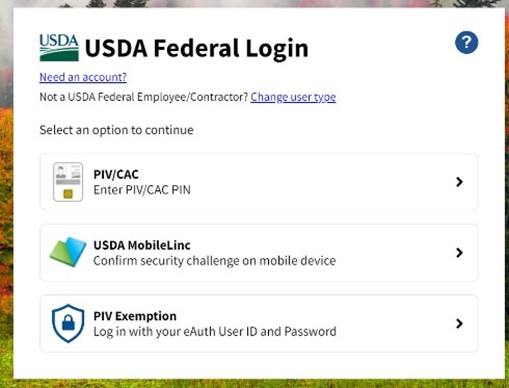HHS CCLMS Access
First Time Login for HHS CCLMS Users
Use the following instructions when logging into CCLMS.
1. Select ‘Log in.’ This will take you to a USDA eAuthentication page.
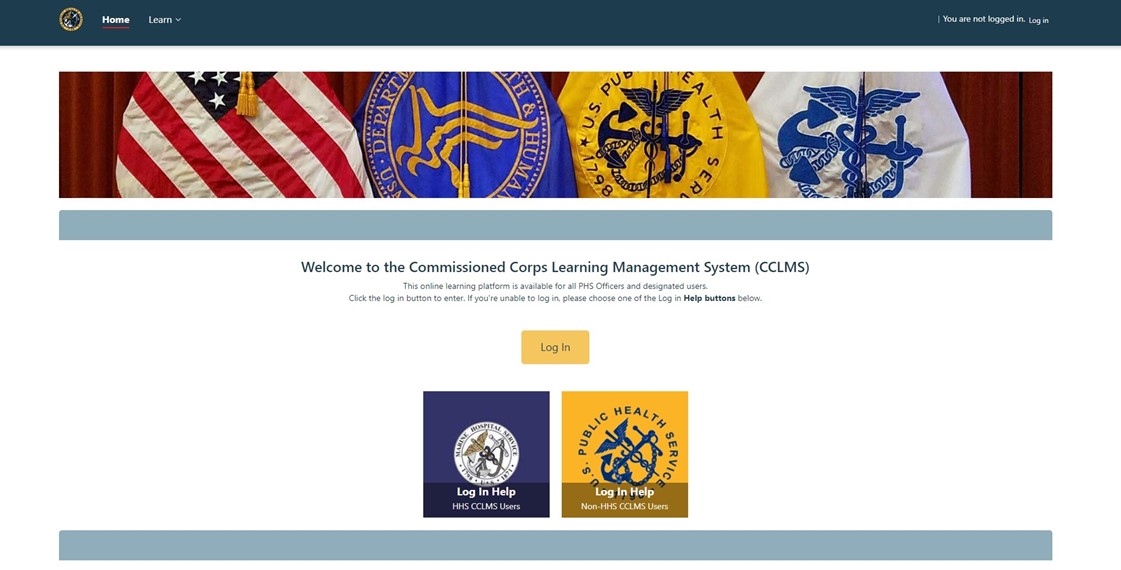
2. Select ‘HHS CCLMS users’ from the dropdown menu.
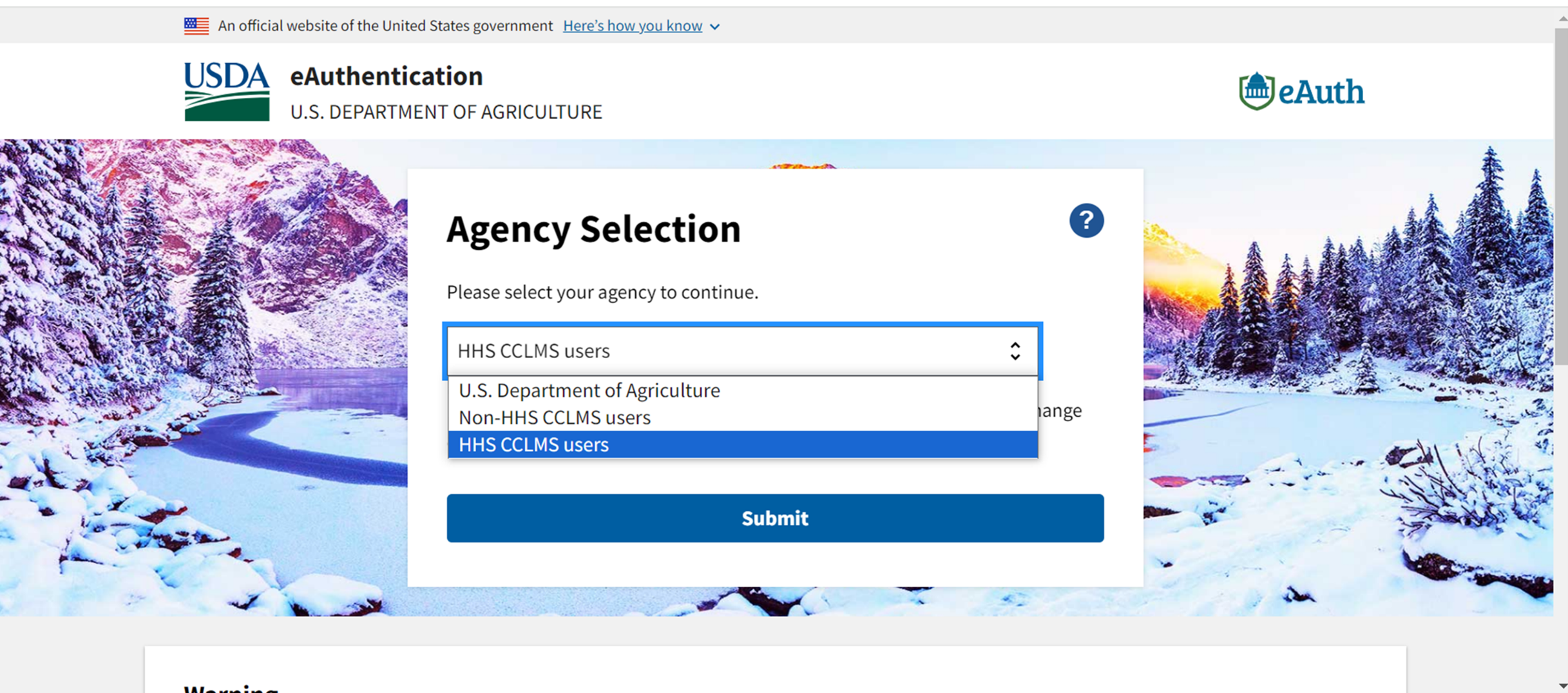
3. Check ‘OK’ to continue to select login. This will automatically redirect to the HHS CCLMS user selection for all future logins.
4. By selecting ‘Ok’, you will be directed to the AMS login screen. Continue to login in via AMS.
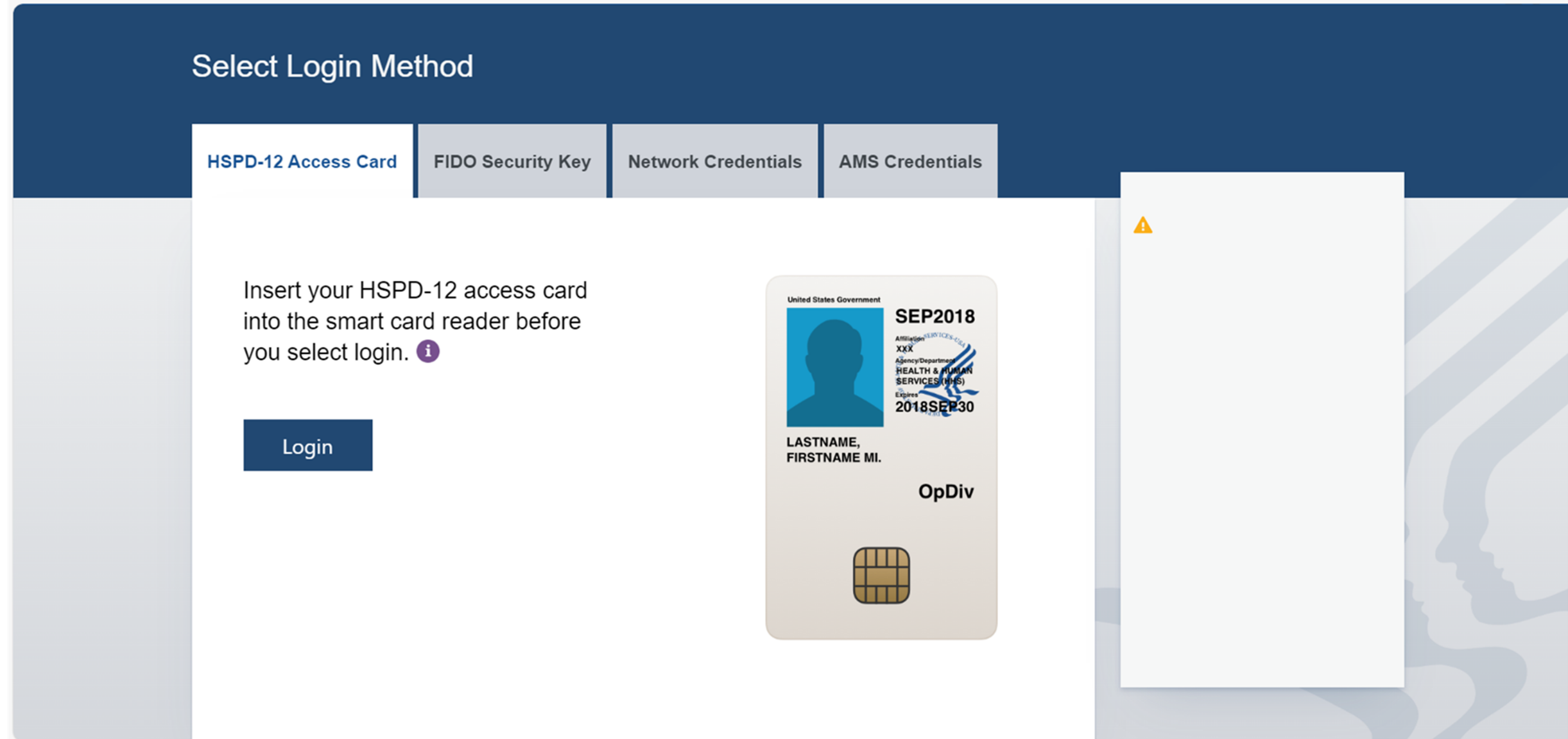
5. Click 'Log in to your application' to be redirected to your CCLMS dashboard.
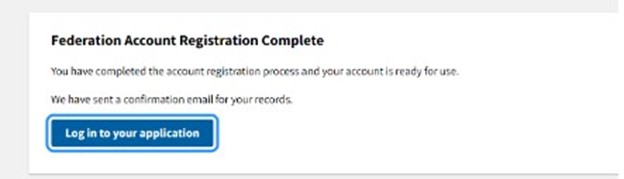
Troubleshooting Issues
If you receive a 'USDA Federal Login screen', clear your browser cache and try again.
If you are still unable to login or receive an error message, please submit a CCLMS help desk request via CCLMS Help Desk Request link. Please include any support documents (i.e., screenshot of the login or error message.)
Last modified: Monday, March 18, 2024, 4:07 PM